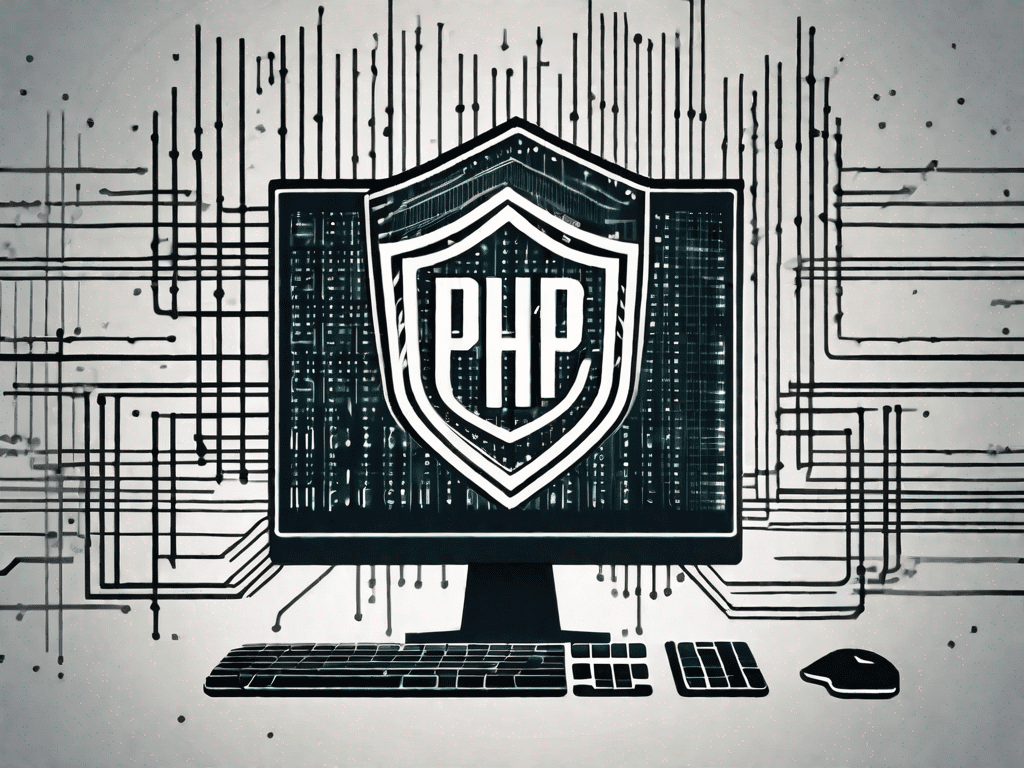
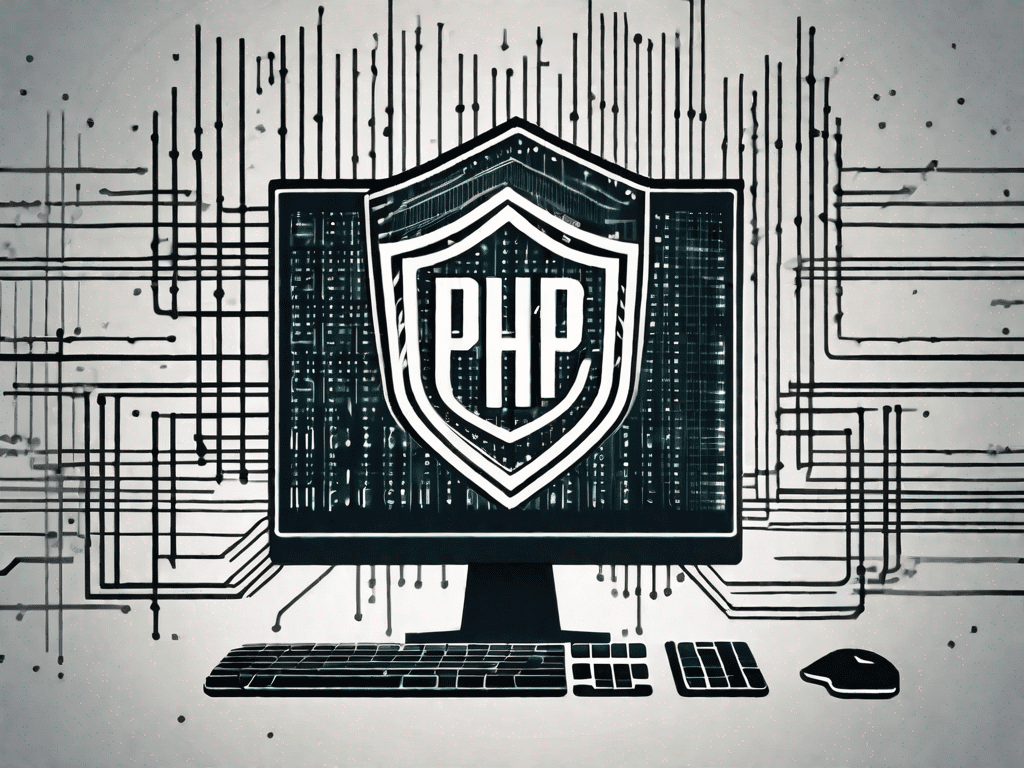
This article is part of a website security series. I will cover a range of topics to help you improve security. As a Certified Ethical Hacker, I have analysed and fixed over 200 hacked websites, repairing the original vulnerability and improving baseline security.
Securing PHP Servers with NGINX Reverse Proxy and Load Balancer is an essential part of the modern web development process. NGINX is a powerful web server and proxy server that can be used to secure PHP applications and servers.
Using NGINX as a reverse proxy, you can protect your applications and servers from malicious attacks, improve performance, and simplify the deployment process.
The process of securing PHP servers with NGINX Reverse Proxy and Load Balancer involves configuring the NGINX server to act as a reverse proxy and load balancer for your PHP applications. This process requires configuring the NGINX server to accept incoming requests and forwards the requests to the designated PHP web server.
You can configure the NGINX server to use HTTPS to secure the connection between the client and the server.
Once you have configured the NGINX server, you can then start to configure the Load Balancer to distribute the incoming requests to the appropriate PHP servers. This process involves configuring the Load Balancer to direct requests based on different criteria, such as server load, latency, and CPU usage.
After configuring the NGINX server and Load Balancer, you can then start to secure your PHP applications by implementing various security measures, such as using secure authentication methods, setting up firewalls, and encrypting data.
With these security measures in place, you can ensure that your applications remain safe and secure from malicious attacks.
Configure NGINX As A Reverse Proxy
A reverse proxy sits between client devices and a web server, forwarding client requests to the server. This setup offers several benefits.
- Security: It hides the identity of the backend servers, making them less susceptible to attacks
- Load Distribution: Distributes incoming requests to prevent any single server from getting overwhelmed
- Caching: Stores copies of responses, reducing the load on the PHP server and speeding up response times
Configure NGINX As A Load Balancer
Load balancing distributes incoming traffic across multiple servers, ensuring no single server is overwhelmed. NGINX provides both Layer 4 and Layer 7 load balancing methods.
- Install NGINX web server
- Configure the load balancer by specifying the servers to distribute the traffic
- Define the load-balancing method (e.g., round-robin, least connections)
Best Practices for Securing PHP and NGINX
When it comes to securing PHP and NGINX, the best practice is to keep your software up-to-date with the latest security patches. Additionally, you should ensure that the server is properly configured to use strong encryption protocols, such as TLS 1.2 or higher.
You should configure the web server to restrict access to specific directories and files, and limit the number of requests that can be made to the server.
To further secure your web server, you should also set up a firewall and configure it to block malicious requests. Finally, you should conduct regular security audits to ensure that all of your security measures are in place and functioning properly.
Keep Software Updated
Software should be regularly updated in order to stay secure and take advantage of the latest features. Updating software is important to maintain security and improve performance. You need to regularly update PHP, NGINX, and all related software to patch vulnerabilities.
Limiting User Access: Use firewalls and restrict access to only trusted IP addresses. Firewalls should be used to control access to networks and systems, and access should be restricted to trusted IP addresses only. You can get hardware and software firewalls for you to consider.
Use SSL/TLS Encryption:
SSL/TLS is a secure communication protocol used to encrypt data transferred over the internet. It is used to protect sensitive information and ensure the privacy and integrity of data in transit. It can be used for web browsing, email, instant messaging and other applications.
Use VPN or SSH Tunnel
A VPN encrypts all website traffic, allowing you to access the internet safely and securely. It prevents your ISP from seeing what websites you visit and prevents them from logging your data.
Disable Unnecessary PHP and NGINX Modules
I always recommend disabling any unnecessary PHP and NGINX modules on the server to improve security and performance. Doing so can help reduce the attack surface of a website and help it run faster. Only enable NGINX modules that you need to reduce potential attack vectors.
Avoid Common NGINX Mistakes
- Double-check configuration syntax before loading changes into NGINX
- Use error logs to troubleshoot issues quickly.
- Monitor system resources to identify potential performance bottlenecks
- Use a version control system to better manage changes to your NGINX configurations
- Ensure that all directory paths referenced in the configuration are correct
- Test any changes to your configuration before making them live
- Avoid using wildcards in location directives
- Use server directives instead of rewrite rules when possible
- Use the latest stable version of NGINX to take advantage of bug fixes and improvements
- Use the deny all; directive to ensure that unauthorised requests are blocked
Conclusion
Securing PHP servers is a multifaceted task that requires diligence and expertise. By leveraging NGINX as a reverse proxy and load balancer, you can significantly enhance security and performance. Remember to stay updated, monitor regularly, and always follow best practices.