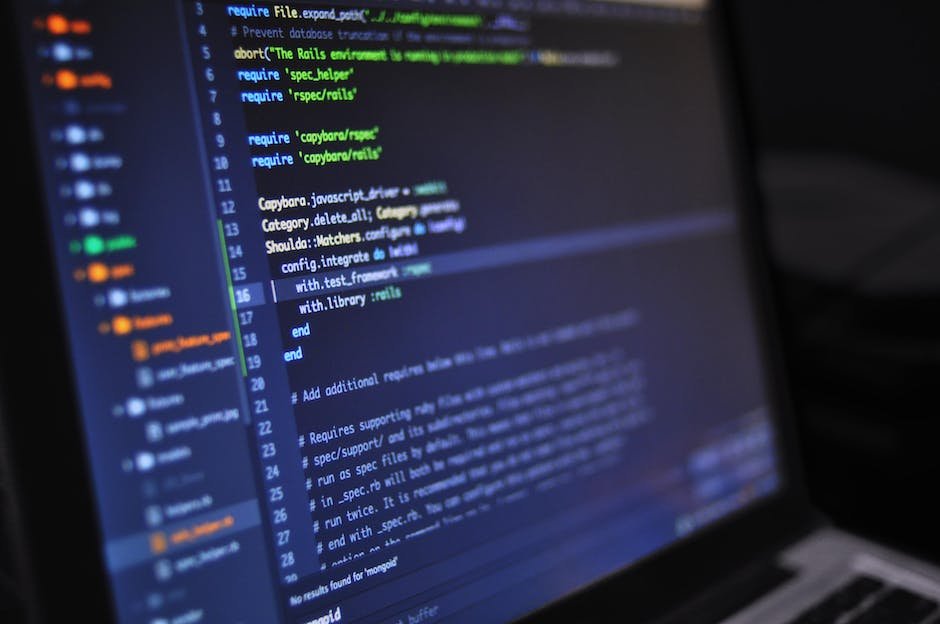
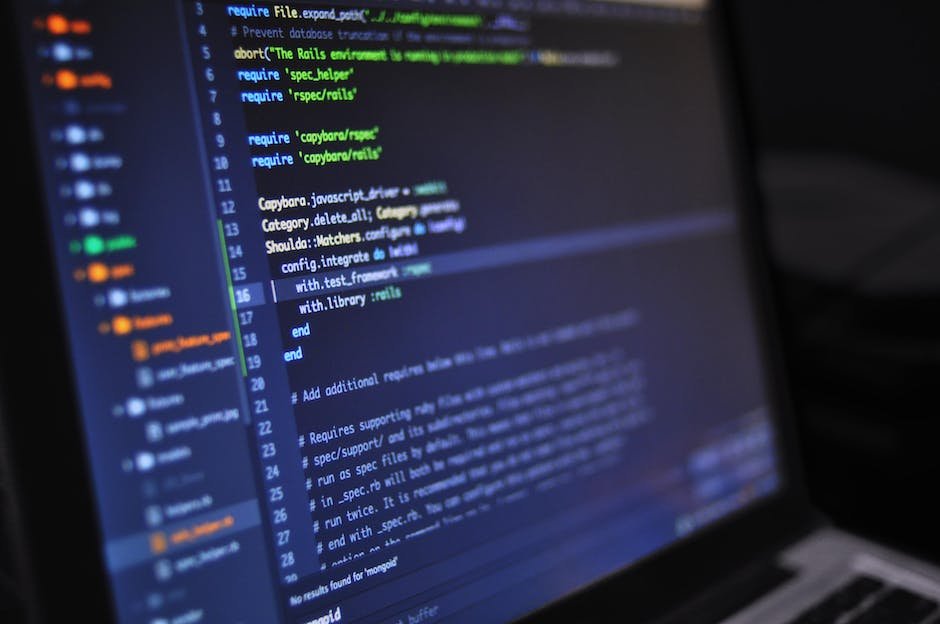
WordPress is known for its user-friendly interface and powerful capabilities, making it the most popular platform for website development. With the release of WordPress 5.0, a major change was introduced – the Gutenberg block editor.
This new editing experience has revolutionised the way we create and manage content on WordPress websites. In this article, I will explore Gutenberg block development, understanding what it is and when you should consider developing blocks for your website.
What is Gutenberg?
Gutenberg is the new default WordPress editor, named after Johannes Gutenberg, the inventor of the printing press. It replaces the classic TinyMCE editor and adopts a block-based approach to content creation. This means that instead of having a single text editor, Gutenberg breaks down your content into smaller manageable blocks, giving you more control over the layout and design of your website.
What are Gutenberg blocks?
In simple terms, Gutenberg blocks are content elements that can be added to your website, such as paragraphs, headings, images, videos, quotes, buttons, and more.
These blocks can be easily customised and rearranged to create unique and visually appealing website pages. The beauty of WordPress Gutenberg blocks is that they are highly customisable and can be used to create complex layouts without having to touch a single line of code.
When should you Build custom WordPress blocks?
While the Gutenberg block library provides a wide range of options for creating content, there may come a time when you need a specific design or functionality that is not available by default.
This is where custom block development comes into play. Here are a few instances when you should consider creating your own custom blocks:
Brand consistency: Every business has its unique branding and design elements. By developing custom blocks, you can ensure that your website’s design remains consistent with your brand’s image.
Improved user experience: Custom blocks can be created to enhance the functionality and user experience of your website. For example, you can create a custom block for a contact form or an interactive quiz.
Increased efficiency: If you find yourself using a particular design or layout repeatedly, it may be worth investing time in building a custom block. This will save you time and effort in the long run, making the content creation process more efficient.
Advanced Features: The added advantage of creating custom blocks is that you can incorporate advanced features that may not be available in the default Gutenberg block library. This can give your website a competitive edge and provide a unique experience for your visitors.
How to develop custom Gutenberg blocks?
There are various ways to develop custom blocks for your WordPress website. The simplest and most recommended way is by using a plugin like Block Lab or Advanced Custom Fields. These plugins provide a user-friendly interface for building custom blocks without having to write any code.
Gutenberg block development is an amazing addition that helps developers build better WordPress websites. It gives users more control over their website’s design and allows for endless customisation options.
While the default Gutenberg block library is robust, there may be times when developing custom blocks will be beneficial.
By understanding when and how to create custom blocks, you can take your website to the next level and create a unique and engaging experience for your visitors.
Gutenberg block Development best practices
Are you a WordPress developer looking to create custom blocks for your website or clients? If so, you’re in luck! WordPress Gutenberg has made it easier than ever to create unique blocks using a drag-and-drop interface.
With great power comes great responsibility, and it’s essential to follow best practices and utilise the right tools to make writing blocks a breeze. Here are my top tips for WordPress Gutenberg block development to help you create WordPress blocks quickly & efficiently.
Plan and Organize Your Blocks
Before diving into creating blocks, it’s crucial to plan and organize your thoughts. Sketch out your block design and think about its purpose and functionality. Consider the user’s experience and how the block will enhance their interaction with your site. This planning phase will not only save you time but also help you create blocks that are user-friendly and add value to your website.
Learn The React Framework
React is the backbone of Gutenberg block development, and having a good understanding of its fundamentals can go a long way. If you are new to React, it’s worth investing some time to learn about its essential concepts, such as components, props, and state. Knowing how to use React will make it easier to create complex and interactive blocks.
Use Gutenberg Block Templates
One of the great features of Gutenberg is its block templates, which are pre-designed block layouts that you can use as a starting point. These templates can save you time and effort, especially when creating blocks with similar designs. You can find block templates in the “Add Block” menu under the “Reusable” tab.
Take Advantage of Gutenberg Block Libraries
Another time-saving option for block development is using Gutenberg block libraries. These are pre-made blocks, ready to be imported into your site. These libraries offer a wide variety of blocks, including testimonial sliders, pricing tables, contact forms, and more. Using block libraries can not only speed up the development process but also give you access to high-quality blocks that have been tested and optimized for performance.
Custom Block Starter Plugins
If you have a specific block design in mind, but don’t want to start from scratch, custom block plugins can be a lifesaver. These plugins provide reusable block components that you can easily add to your site. Some popular custom block plugins include Ultimate Addons for Gutenberg, Kadence Blocks, and Stackable.
Read the Gutenberg Handbook
The Gutenberg Handbook is an excellent resource for developers and provides detailed documentation and guidelines for creating blocks. It covers everything from block anatomy and best practices to building custom blocks and using block-specific APIs. It’s a must-read for anyone serious about Gutenberg block development.
Test Your Gutenberg Blocks
Testing is crucial for any development process, and it’s no different for creating blocks. Make sure to test your blocks on different devices and browsers to ensure they function correctly and look good. You can also use the Gutenberg block validator tool, which checks your blocks for errors and provides suggestions for improvement.
Keep Up To Date With WordPress Updates
WordPress is continually evolving, and so is Gutenberg. It’s essential to stay updated on any changes and new features that are released. Keep an eye out for Gutenberg updates and explore any new features that may benefit your block development process.
What do you think?
The Gutenberg has drastically improved the way website owners create content with WordPress. They are used to replace shortcodes, which weren’t user friendly and required the users to read documentation to know what parameters are required for the shortcode.
Following WordPress Gutenberg Blocks best practices combined with the right development tools will not only make your life easier but also help you create impactful and engaging blocks for your website.
Happy block building!