
Creating a customer reviews page in WordPress not only enhances the credibility of your website but also contributes significantly to SEO and customer engagement. This guide provides a detailed walk-through, equipping you with everything you need to know to implement and optimize a review page.
Post Summary
- Importance of Customer Reviews: Reviews act as social proof that boosts credibility and influences potential customers.
- Choosing a Testimonials Plugin: Options like Smash Balloons Reviews Feed Pro and SeedProd are detailed, explaining how they can be used to showcase customer testimonials effectively.
- Design Best Practices: Suggestions for creating visually appealing review pages, such as using consistent fonts, colors, and maintaining a clean layout to enhance readability and impact.
- SEO Benefits of Customer Reviews: Customer reviews can improve search rankings by enhancing local SEO and providing regularly updated content.
- Real-Time Social Proof: How using plugins like TrustPulse can show real-time activities, leveraging the psychological phenomenon of fear of missing out (FOMO) to encourage purchases.
This article equips business owners with the knowledge and tools to effectively set up a reviews page, boosting both customer trust and website performance.
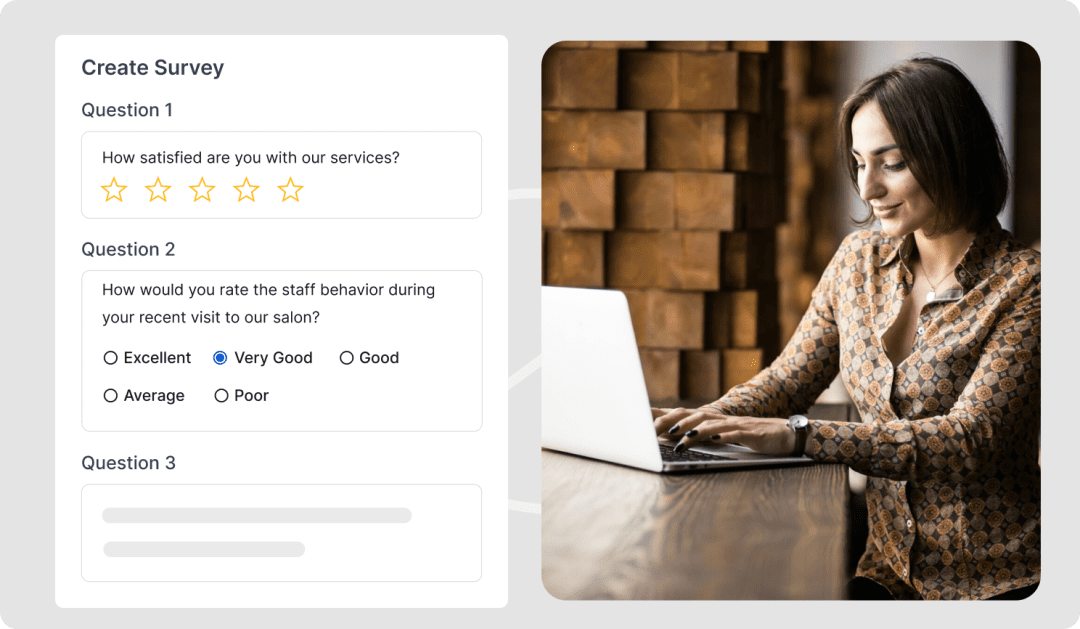
Why Should You Add a Customer Reviews Page?
If you’re running an e-commerce site or a business platform online, showcasing customer satisfaction can significantly uplift your brand. Customer testimonials act as social proof, encouraging new visitors to convert into customers by seeing others’ positive experiences.
Plus, regularly updated reviews can keep your website dynamic, aiding in better search engine rankings and fostering a community vibe that keeps users coming back.
Exploring WordPress Testimonial Plugins
Site Reviews
While Site Reviews is a popular choice, it may not always meet everyone’s needs, especially when it comes to design flexibility and customisation options. Let’s explore some alternatives.
Reviews Feed Pro
One of the most user-friendly options for incorporating reviews from major platforms like Google, Yelp, and Facebook is the Smash Balloons Reviews Feed Pro plugin.
It seamlessly adapts to your site’s theme, making the reviews look like an integral part of your website. Here’s a simple breakdown of how to set it up:
Installation and Activation: Start by installing the plugin, there’s a handy beginner’s guide if you need step-by-step instructions.
Activating Your License: Enter your license key in the WordPress admin sidebar under Reviews Feed.
Adding Customer Review Sources: Easily integrate reviews by adding Google or other platforms as your source.
Testimonial Design Customisation: The plugin allows thorough customisation from layout to color schemes, ensuring the reviews look just right.
Embedding Reviews In Your Pages: Finally, embed the reviews feed on your desired page through the block editor.

SeedProd for Manual Review Integration
If you prefer a more hands-on approach or want tailored design options, SeedProd is an excellent tool. This plugin is ideal for creating beautifully themed pages without coding.
Install and Activate Plugin: After installation, activate your license key.
Creating The Reviews Page: Use SeedProd’s page builder to design your landing page, inserting the Testimonials block where needed.
Customisation: Add and customise testimonials directly, adjusting settings like autoplay speed or color schemes in the carousel settings.
Adding Real-Time Social Proof
Boost conversions by integrating real-time social proof with TrustPulse. This tool displays live notifications of other customers’ activities, such as purchases or sign-ups, creating a sense of urgency and validation that can propel others to act.
Enhancing Design for Customer Reviews on Your Website
When setting up a customer reviews page, the visual impact is just as crucial as the content itself. Using fixed widgets and in-page review widgets or blocks can greatly enhance the visibility and effectiveness of your testimonials.
Customer Reviews Design Tips
- Fixed Widgets: These are persistent elements that stay visible as the user scrolls through your site. Placing positive reviews in a fixed widget on the sidebar or footer can continuously reinforce user trust and satisfaction as visitors navigate your website.
- In-Page Review Widgets/Blocks: Incorporating reviews directly into relevant pages via widgets or custom blocks can provide immediate social proof. For example, placing customer testimonials directly on product pages or next to featured items can help sway purchasing decisions at critical moments.
To create a compelling reviews display, consider these design elements:
- Consistency in Design: Ensure that the review widgets blend seamlessly with your site’s theme using consistent fonts and colors.
- Simplicity and Readability: Avoid cluttering the review area. Use clean layouts that make it easy for users to read and absorb the feedback.
- Visual Appeal: Include customer photos or rating graphics to draw attention and add authenticity to the testimonials.
- Interactive Elements: Consider adding sliders or clickable elements that allow users to easily navigate through multiple reviews.
Maximizing SEO Benefits with Customer Reviews
Including customer reviews on key pages of your website can substantially enhance your SEO by adding fresh, relevant content and improving your site’s credibility and authority.
Customer Testimonials & SEO Benefits
- Reviews on Key Pages: Strategically place reviews on your most visited pages, such as home, product, and service pages, to enhance these pages’ value and SEO strength.
- SEO Titles and Descriptions: Incorporate positive customer feedback into your SEO titles or descriptions to make your search snippets more appealing and increase click-through rates from search results.
- Schema.org Markup: Implementing schema markup for reviews helps search engines understand the content of the reviews and can lead to rich snippets in search results, which enhance visibility and trust.
To maximise the SEO potential of customer reviews, follow these tips:
- Regular Updates: Keep adding new reviews to ensure the content stays fresh and relevant, which search engines favor.
- Keyword-Rich Reviews: Encourage customers to include keywords naturally in their reviews. This can improve the SEO of the page the review is on.
- Leverage Schema Markup: Use schema.org’s Review markup to structure your testimonials, making them eligible for rich snippets in SERPs, which can increase visibility and click-through rates.
- Strategic Placement: Place reviews where they naturally fit into the content flow of your page to enhance user experience and relevance for search engines.
- Link Building: Encourage satisfied customers to leave reviews on popular review platforms and link back to your site, improving your site’s domain authority.
By implementing these strategies, you can significantly enhance the visibility and SEO performance of your website, turning customer reviews into a powerful tool for online success.
Using Customer Reviews In SEO Titles & SEO Descriptions
Including customer reviews in your SEO titles and descriptions can significantly enhance the appeal of your search result snippets. Here are five examples that demonstrate practical ways to integrate reviews into SEO titles and descriptions for different types of business websites:
Example 1: E-commerce Product Page
- SEO Title: “Buy Organic Green Tea Online | Rated 4.9/5 From Over 300 Reviews!”
- SEO Description: “Explore our premium selection of organic green tea, praised for its exquisite flavor and health benefits. See why hundreds have given our tea a near-perfect rating!”
Example 2: Local Services Page
- SEO Title: “Top-Rated Plumbing Services in Bristol – See Our Customer Reviews!”
- SEO Description: “Looking for reliable plumbers in Bristol? Read reviews from our satisfied customers and discover why we’re the go-to for all plumbing needs in the area.”
Example 3: Restaurant Homepage
- SEO Title: “Visit Joe’s Grill – Voted Best Burger in Manchester by Customer Reviews!”
- SEO Description: “Dine at Joe’s Grill where each burger is a culinary masterpiece. Don’t just take our word for it – check out our 5-star customer reviews and see why we’re the best in town.”
Example 4: Software Product Landing Page
- SEO Title: “Download Our Project Management Tool | Highly Recommended in User Reviews!”
- SEO Description: “Boost your team’s productivity with our project management software, trusted and recommended in user reviews for its powerful features and ease of use.”
Example 5: Tourist Attraction Review Page
- SEO Title: “Explore the Best of London: Top Attractions as Reviewed by Visitors!”
- SEO Description: “Plan your London trip with our guide to the top-rated attractions, based on detailed reviews from visitors like you. Find out what makes these spots a must-see!”
These examples show how integrating positive customer feedback in SEO titles and descriptions can enhance credibility and attract clicks by highlighting user satisfaction and trust.
Optimising SEO Titles & Descriptions With Customer Reviews
Rank Math is a powerful SEO plugin for WordPress that simplifies the management of SEO titles and descriptions across your website. Here’s how you can effectively use Rank Math to optimise your SEO titles and descriptions, along with some benefits of using this tool and reasons to consider installing it on all your websites.
How to Change SEO Titles & Descriptions Using Rank Math
- Install and Activate Rank Math: First, install the Rank Math plugin from the WordPress plugin repository. You can access it by searching for “Rank Math SEO” in the ‘Add New’ section of the Plugins area in your WordPress dashboard.
- Access Rank Math’s Meta Box: Once Rank Math is activated, navigate to any post or page editor. Below the main content area, you will find the Rank Math SEO meta box.
- Edit Snippet: Click on the ‘Edit Snippet’ button. Here you can enter the custom SEO title and meta description. Rank Math automatically provides a preview of how your title and description will appear in search results.
- Use Variables: Rank Math allows you to use variables to automatically insert dynamic values like site title, post title, or custom fields into your SEO titles and descriptions. This feature is incredibly useful for maintaining consistency without manual updates.
- Optimisation Suggestions: As you type your SEO title and meta description, Rank Math provides real-time feedback and suggestions to improve your optimisation based on best practices.
Benefits of Rank Math WordPress SEO Plugin
- Comprehensive SEO Tools: Rank Math comes equipped with a suite of optimization tools including Google Search Console integration, keyword ranking, and advanced SEO analytics.
- User-Friendly Interface: The plugin offers a clean, intuitive interface that makes it easy for beginners to optimize their site like an SEO expert.
- Automated Image SEO: Automatically adds alt attributes to images that do not have them, helping improve image search rankings.
- Rich Snippets Support: Rank Math supports a wide array of Schema markup types, allowing you to enhance how your pages appear in search results.
- Modular Design: You can activate only the features you need, keeping the site’s performance in mind by not overloading it with unnecessary functions.
- Local SEO and WooCommerce SEO: Rank Math has specific features tailored for improving local business SEO and eCommerce sites, making it a versatile choice for a variety of WordPress sites.
By incorporating Rank Math into your WordPress toolkit, you can ensure that each page and post is optimised for search engines, potentially increasing your visibility and traffic.