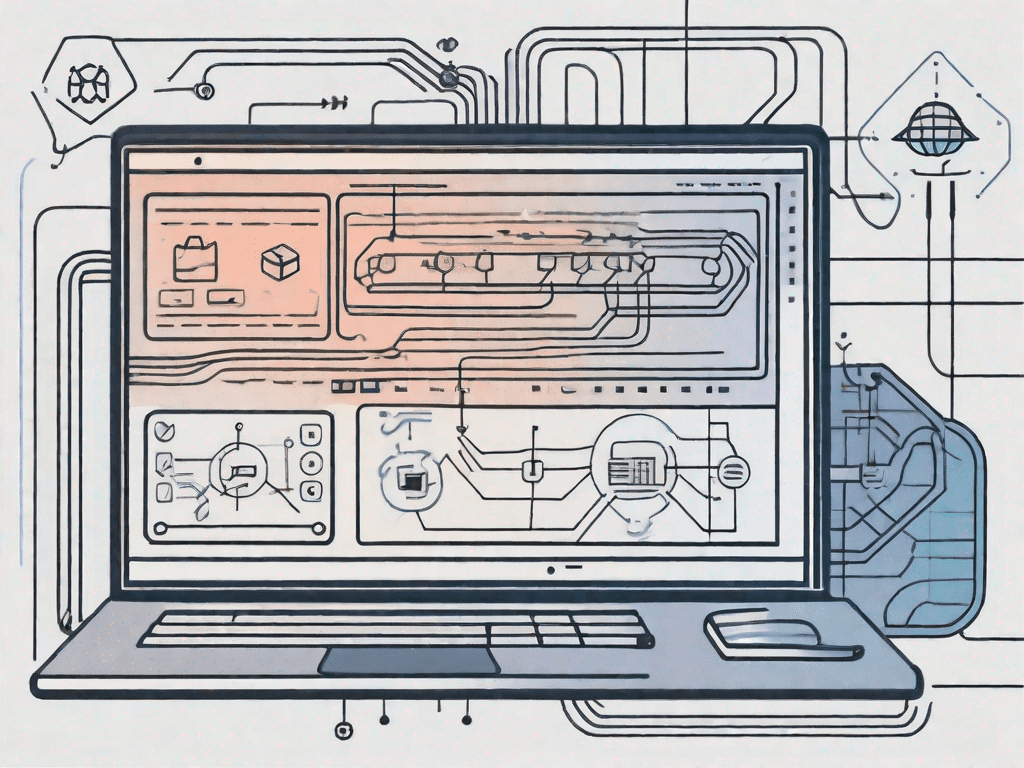
Debugging is an essential part of the software development process. It allows developers to identify and fix bugs or issues in their code, ensuring that the application works as intended.
In this article, we will explore how to set up docker environments using PHP Storm, Xdebug, and Docker, and how to automate the debugging process.
Setting Up Debugging Environments with phpStorm Xdebug and Docker
Setting up a proper debugging environment is crucial for effective debugging. By using phpStorm, Xdebug, and Docker together, we can create a powerful and efficient debugging setup. Here are the steps to get started:
- Install phpStorm: Begin by downloading and installing phpStorm IDE on your local machine. phpStorm provides excellent support for debugging PHP applications, making it an ideal choice for developers.
- Install Xdebug: Xdebug is a PHP extension that provides powerful debugging features. Install Xdebug according to your PHP version and configure it to work with phpStorm.
- Set Up Docker: Docker allows you to create isolated containers that provide consistent and reproducible environments. Set up a Docker environment with the required dependencies for your application.
- Configure phpStorm: Configure phpStorm to use Xdebug for debugging. Set breakpoints in your code to stop execution at specific points and examine variables and their values.
Once you have completed these steps, you will have a fully functional debugging environment with phpStorm, Xdebug, and Docker. You can now start debugging your PHP applications effectively, saving time and effort in the development process.
Now that you have set up your debugging environment, let’s dive into some additional details to enhance your debugging experience.
When installing phpStorm, make sure to choose the appropriate version for your operating system. phpStorm is available for Windows, macOS, and Linux, ensuring compatibility with your preferred development environment.
Once phpStorm is installed, you can customise its settings to suit your preferences. Explore the various options in the phpStorm preferences menu to tailor the IDE to your specific needs. You can adjust code formatting, keyboard shortcuts, and even the color scheme to create a personalized coding environment.
When installing Xdebug, it is essential to match the version with your PHP installation. Xdebug provides detailed installation instructions for different PHP versions on their official website. Follow the instructions carefully to ensure a successful installation.
After installing Xdebug, you need to configure it to work with phpStorm. This involves modifying the php.ini file to enable Xdebug and specifying the IDE key. The IDE key is necessary for phpStorm to establish a connection with Xdebug and allow for seamless debugging. Refer to the Xdebug documentation for detailed instructions on configuring Xdebug with phpStorm.
Now, let’s talk about Docker. Docker is a powerful tool that simplifies the process of creating and managing containers. Containers are lightweight, isolated environments that contain everything needed to run an application, including the operating system, libraries, and dependencies.
When setting up a Docker environment for your PHP application, it is crucial to define a Dockerfile. A Dockerfile is a text file that contains instructions for building a Docker image. It specifies the base image, adds necessary dependencies, and configures the container environment.
Once you have defined your Dockerfile, you can use it to build a Docker image. The Docker image serves as a blueprint for creating Docker containers. By running the Docker image, you can create multiple containers with the same configuration, ensuring consistency across different environments.
When configuring phpStorm to use Xdebug, you can set breakpoints in your code. Breakpoints are markers that tell phpStorm to pause execution at a specific line of code. This allows you to inspect variables, step through the code, and identify any issues or bugs.
Additionally, phpStorm provides advanced debugging features such as watches, conditional breakpoints, and remote debugging. Watches allow you to monitor the value of specific variables during runtime.
Conditional breakpoints enable you to set conditions that determine when the execution should pause. Remote debugging allows you to debug PHP applications running on remote servers, making it convenient for debugging production environments.
With a fully functional debugging environment, you can now effectively debug your PHP applications. Debugging allows you to identify and fix issues in your code, ensuring the smooth functioning of your application. By saving time and effort in the development process, you can focus on delivering high-quality software to your users.
Automating Code Debugging with PHP Storm and XDebug
While setting up a debugging environment is essential, it can become time-consuming if done manually for each debugging session. Thankfully, phpStorm, Xdebug, and Docker allow us to automate the debugging process, making it even more convenient and efficient. Here’s how:
Firstly, let’s delve into Docker Compose, a powerful tool that enables you to define and run multi-container Docker applications. With Docker Compose, you have the ability to define your application environment, including the required services and their configuration.
This means you can easily set up your debugging environment with just a few lines of code. Gone are the days of manually configuring each service and dependency!
Now, let’s move on to creating debugging configurations in phpStorm. This feature allows you to specify how to run and debug your application. With phpStorm, you can configure the debug and remote PHP interpreters, specify an entry point for debugging, and set the path mappings between the local and Docker environments. This level of flexibility ensures that you have full control over your debugging process, tailoring it to your specific needs.
Once you have your Docker Compose file and debugging configurations set up, you’re ready to start debugging. With just a single click, phpStorm will initiate the Docker containers, set up the debugging environment, and take you to the first breakpoint specified in your code.
The seamless integration between phpStorm, Xdebug, and Docker eliminates the tedious manual setup tasks, allowing you to dive straight into debugging your application.
By automating the debugging process using phpStorm, Xdebug, and Docker, you can streamline your workflow and focus more on analyzing and fixing the issues rather than dealing with manual setup tasks. This powerful combination of tools empowers developers to debug their applications efficiently and effectively, saving valuable time and effort.
Taking Debugging To The Next Level Using PHP Storm XDebug and Docker
While setting up a debugging environment and automating the process are valuable assets, there are additional advanced features offered by phpStorm, Xdebug, and Docker that can take your debugging experience to new heights. Here are some of these advanced features:
One of the most powerful features offered by phpStorm, Xdebug, and Docker is remote debugging. With remote debugging, you can debug your application running on a different server or machine.
This means that you can easily identify and fix bugs in your code, even if your application is deployed on a remote server. By using phpStorm in combination with Xdebug and Docker, you can seamlessly debug applications in remote environments, saving you time and effort.
Another advanced feature that phpStorm, Xdebug, and Docker offer is conditional breakpoints. Conditional breakpoints enable you to specify conditions that must be met for the breakpoint to be triggered. This feature is extremely helpful when you want to stop the execution of your code only when specific conditions are satisfied.
For example, you can set a conditional breakpoint to stop the execution of your code only when a certain variable reaches a specific value. This allows you to pinpoint the exact moment when a bug occurs and investigate it further.
PhpStorm also provides a convenient way to watch specific variables or expressions during debugging. This feature, known as watch and evaluate expressions, allows you to add variables to the watch list and evaluate complex expressions to gain more insights into the state of your application.
By closely monitoring the values of variables and evaluating expressions, you can quickly identify any issues or unexpected behavior in your code. This feature is particularly useful when dealing with complex algorithms or data structures.
By using these advanced features, you can maximize the effectiveness of debugging and improve your overall productivity as a developer. Whether you are debugging a local application or a remote one, phpStorm, Xdebug, and Docker provide you with the tools you need to easily identify and fix bugs in your code. So why settle for basic debugging when you can take it to the next level?
Understanding the Benefits of Debugging with phpStorm Xdebug and Docker
Using phpStorm, Xdebug, and Docker for debugging offers several benefits for developers. Here are some key advantages:
- Efficient Bug Tracking: Debugging with phpStorm, Xdebug, and Docker allows developers to track down bugs more efficiently. With features like breakpoints, variable inspection, and conditional breakpoints, you can identify and fix issues quickly.
- Consistent and Reproducible Environments: Docker provides isolated containers that allow you to maintain consistent and reproducible development environments. This ensures that debugging sessions are always conducted in the same environment, minimizing any unexpected variations.
- Streamlined Collaboration: Debugging with phpStorm, Xdebug, and Docker simplifies collaboration among team members. With a standardized debugging setup, developers can easily share and reproduce debugging sessions, making it easier to troubleshoot problems collectively.
- In-depth Application Insight: Through the various debugging features provided by phpStorm, Xdebug, and Docker, developers can gain valuable insights into the inner workings of their application. This understanding facilitates effective debugging and improves the overall quality of the software.
Debugging with phpStorm, Xdebug, and Docker is a powerful combination that empowers developers to identify and fix issues efficiently, collaborate effectively, and gain insights into their applications. Let’s explore each of these benefits in more detail:
Efficient Bug Tracking
One of the key advantages of debugging with phpStorm, Xdebug, and Docker is the ability to track down bugs more efficiently. With phpStorm’s powerful debugging capabilities, developers can set breakpoints at specific lines of code.
You can pause the execution of the program and inspect the values of variables at that point. This feature is particularly useful when trying to understand why a certain part of the code is not functioning as expected.
Xdebug provides a range of features that enhance the debugging experience. Variable inspection allows developers to view the values of variables at any point during program execution, helping them identify the source of the bug.
Conditional breakpoints enable developers to specify conditions that must be met for the program to pause, allowing for more targeted debugging.
By combining these features with Docker’s isolated containers, developers can ensure that debugging sessions are conducted in a controlled environment, minimizing any external factors that may affect the behavior of the program. This makes it easier to reproduce and fix bugs, ultimately saving developers time and effort.
Consistent and Reproducible Environments
Docker plays a crucial role in providing consistent and reproducible development environments for debugging. With Docker, developers can package their application and its dependencies into a container, ensuring that the debugging session is conducted in the same environment regardless of the host system.
This is particularly beneficial when working in a team environment, where different developers may have different setups on their local machines. By using Docker, everyone can work with the same development environment, eliminating any unexpected variations that may arise due to differences in operating systems, software versions, or configurations.
Furthermore, Docker allows developers to easily share their debugging setups with others. By sharing the Docker image or the Dockerfile used to create the container, team members can quickly set up the same environment and reproduce the debugging session. This streamlined collaboration enhances the troubleshooting process and facilitates effective problem-solving.
Streamlined Collaboration In PHP Storm
Collaboration is a crucial aspect of software development, and debugging with phpStorm, Xdebug, and Docker simplifies this process. With a standardised debugging setup, team members can easily share their debugging sessions, making it easier to troubleshoot problems collectively.
PhpStorm provides features that enhance collaboration, such as the ability to share breakpoints and debug configurations. This means that team members can set breakpoints in their code and share them with others, allowing everyone to focus on the same areas of the codebase during debugging. PHP Storm debug configurations can be shared, ensuring that everyone is using the same settings and environment variables.
By using Docker, team members can quickly set up the same development environment, eliminating any discrepancies that may arise due to differences in individual setups. This ensures that everyone is working with the same code and environment, making it easier to reproduce and fix bugs collectively.
Debugging In PHP Storm Code Editor
Debugging with phpStorm, Xdebug, and Docker provides developers with valuable insights into the inner workings of their applications. By utilizing the various debugging features, developers can gain a deeper understanding of how their code is executed and identify potential issues.
PhpStorm offers features such as step-by-step execution, which allows developers to follow the flow of the program and inspect the values of variables at each step. This level of insight is invaluable when trying to understand the behavior of complex algorithms or pinpointing the source of a bug.
Furthermore, Xdebug provides profiling capabilities, allowing developers to analyze the performance of their code. By profiling the application, developers can identify bottlenecks and optimize the code for better performance.
When combined with Docker, developers can gain insights into how their application behaves in different environments. By running the application in isolated containers with different configurations, developers can identify any environment-specific issues and ensure that their code is robust and compatible across different setups.
Overall, debugging using phpStorm, Xdebug, and Docker empowers developers to identify and fix issues efficiently, collaborate effectively, and gain insights into their applications, resulting in faster development cycles and higher-quality software.
In conclusion, setting up debugging environments using phpStorm, Xdebug, and Docker is essential for effective application development. By automating the debugging process and utilizing advanced features, developers can streamline their workflow and maximize their debugging capabilities.
The benefits of debugging with phpStorm, Xdebug, and Docker include efficient bug tracking, consistent environments, streamlined collaboration, and in-depth application insight. With these tools at your disposal, you can ensure that your PHP applications are free of bugs and perform optimally.